Security has become one of the biggest concerns in software development today. With cyberattacks and data breaches making regular headlines, even a single overlooked vulnerability can lead to massive financial and reputational damage. As applications grow in complexity, it becomes increasingly difficult for manual testing alone to catch every flaw before release.
This is where automated testing makes a real difference. Automated testing tools can scan applications quickly and consistently, helping teams identify weaknesses long before they become a problem. From finding risky code patterns to spotting insecure configurations, automated security testing plays a vital role in protecting modern software systems. In this article, we’ll look at the most common security flaws automated testing can catch and why it is an essential part of every secure development process.
The Role of Automated Testing in Security
Automated security testing refers to the use of tools and scripts to check software for known vulnerabilities and weak points. Unlike manual testing, which relies on human review and exploration, automation applies consistent checks across the codebase to ensure nothing is missed due to oversight or fatigue.
In practice, automated testing can take many forms. Static Application Security Testing (SAST) tools analyze the source code itself, identifying risky patterns or unvalidated inputs before the code ever runs. Dynamic Application Security Testing (DAST) tools simulate attacks on running applications to see how they respond in real-world conditions. Other tools perform dependency scanning to identify vulnerabilities in third-party libraries or frameworks that your application depends on.
The main advantage of automation is speed and consistency. It allows teams to integrate security checks directly into their CI/CD pipelines, ensuring that every build is tested for vulnerabilities. This approach not only reduces risk but also encourages developers to fix issues early when they are easier and cheaper to resolve. Using testRigor as a software testing tool can support these processes by automating complex test scenarios and integrating them smoothly into your workflow.
Common Security Flaws Automated Testing Can Detect
Now let’s look at some of the most common vulnerabilities that automated testing is particularly effective at catching.
1. Injection Attacks (SQL, Command, and Code Injection)
Injection attacks occur when malicious data is sent to an interpreter as part of a command or query, allowing attackers to execute unintended actions. A common example is SQL injection, where unvalidated input lets someone access or manipulate a database. Automated testing tools are excellent at spotting these flaws because they can detect where user inputs are concatenated into commands without proper sanitization or validation. Some even simulate injection attempts to verify that the system handles input safely, which helps prevent unauthorized data access or full system compromise.
2. Cross-Site Scripting (XSS)
Cross-Site Scripting vulnerabilities allow attackers to inject harmful scripts into web pages viewed by other users. Once executed, these scripts can steal cookies, redirect users, or alter website content. Automated scanners can quickly find XSS risks by analyzing where unescaped user input is displayed on web pages or injected into scripts. For instance, they can flag areas where HTML output is not properly encoded. Detecting and resolving these vulnerabilities through automated testing protects users and maintains the integrity of web sessions.
3. Cross-Site Request Forgery (CSRF)
CSRF vulnerabilities trick authenticated users into performing unwanted actions, such as changing account settings or making unauthorized transactions. Automated security tests can identify missing or invalid anti-CSRF tokens and confirm whether applications properly validate request origins. Some tools even simulate CSRF attacks to test if the site rejects suspicious submissions. By using automation to verify that CSRF protections are in place, teams can prevent attackers from exploiting trusted user sessions.
4. Broken Authentication and Session Management
Weak authentication and session handling are major security concerns that can lead to account takeovers or credential theft. Automated testing helps detect these weaknesses by checking for insecure password policies, missing logout functions, predictable session IDs, or credentials transmitted without encryption. Advanced tools can also simulate brute-force attempts to test how applications respond. Catching and addressing these issues through automation strengthens access control and protects sensitive accounts from unauthorized access.
5. Insecure Direct Object References (IDOR)
Insecure Direct Object References happen when an application exposes internal objects or resources without proper authorization checks. For example, a user might gain access to another account simply by changing an ID in a URL. Automated testing tools can simulate users with different permissions to verify that access controls are properly enforced at all levels. This helps developers ensure that users only see the data and functionality they are meant to, preventing information leaks and privacy violations.
6. Security Misconfigurations
Security misconfigurations are among the most frequent causes of data breaches, often caused by overlooked defaults or forgotten updates. These can include using default credentials, leaving debug modes active, or running outdated software. Automated scanning tools can quickly detect such issues by reviewing configurations, open ports, and server responses. They can also monitor for regressions after updates. Regular automated checks ensure systems remain hardened and reduce the risk of accidental exposure.
7. Vulnerable Dependencies
Modern applications rely heavily on external libraries and frameworks, which can introduce vulnerabilities if not kept up to date. Automated dependency scanners continuously review these components against public vulnerability databases, such as the Common Vulnerabilities and Exposures (CVE) list. When an insecure library version is found, the tool alerts developers and suggests safe alternatives. This proactive approach helps teams maintain secure codebases without manually tracking every dependency.
Benefits of Using Automated Security Testing
Automated security testing offers several major benefits beyond simply catching flaws.
- Early Detection – Automated tools integrate with development pipelines, catching issues as soon as they are introduced. This helps developers fix vulnerabilities before they become expensive to remediate.
- Continuous Coverage – Every new build or code update can be automatically scanned, ensuring continuous security oversight.
- Reduced Human Error – Manual reviews can miss repetitive or subtle issues. Automation ensures consistent coverage and removes the risk of fatigue or oversight.
- Improved Compliance – Automated testing helps maintain compliance with standards like OWASP Top 10, GDPR, and PCI DSS by ensuring security checks are applied uniformly.
- Better Developer Productivity – With automated tools handling repetitive tasks, developers can focus more on logic, performance, and user experience.
When used correctly, automated security testing becomes a core part of the DevSecOps culture, embedding security directly into the development workflow.
Balancing Automated and Manual Security Testing
While automation is powerful, it is not a complete replacement for human insight. Automated testing can easily catch common, well-documented vulnerabilities, but manual testing remains essential for uncovering complex logic flaws or business-specific risks that automated tools cannot predict.
A balanced approach works best. Automated tools handle repetitive scanning and continuous monitoring, while manual reviews and ethical hacking exercises dig deeper into edge cases and unique attack scenarios. Together, they form a layered security strategy that provides comprehensive protection.
Conclusion
Automated testing has transformed the way teams build secure software. By continuously scanning for vulnerabilities such as injection flaws, XSS, and misconfigurations, automated tools serve as the first line of defense against attackers. They enable developers to identify and fix problems early, maintain compliance, and ensure a more stable, secure release cycle.
In a world where new threats emerge every day, relying solely on manual testing is no longer enough. By combining the precision and speed of automated security testing with human expertise, organizations can create a proactive, resilient defense strategy.
If you have not already integrated automated security checks into your pipeline, now is the time to start before vulnerabilities find you first.