Much of our daily life happens online in today’s world, so safeguarding our internet activities has become extremely important. This is where a VPN (Virtual Private Network) becomes handy in this privacy challenge. This blog post breaks down what VPNs are, how they work, their benefits, the different types available, and how to choose a suitable provider. No matter if you’re a tech person, a frequent traveler, a blogger, or someone concerned about online privacy, knowing about VPNs is a must.

What is a VPN and Why Use One?
A VPN is a service that protects your internet connection and privacy online. It creates a secure tunnel for your data to safeguard your browsing activities from hackers on public Wi-Fi networks at coffee shops, airports, or libraries. A VPN helps you hide your IP address, so that your online activities are nearly untraceable and hidden. Public networks lack of security makes it easy for cybercriminals to steal your personal messages, passwords, or banking information. Thus, VPN is useful for maintaining your privacy and securing your online information against hackers.
For example, consider a scenario where you’re working remotely from a café. By connecting to the internet via a VPN, your data traffic is encrypted. This will prevent anyone else on the same network from spying on your activities or stealing your information. The VPN effectively makes your online presence anonymous.
Here is why you should use a VPN.
- Secure Remote Work: Employees who work remotely can use a VPN to connect safely to their company’s network. This ensures that sensitive corporate data remains protected from unauthorized access.
- Safe Online Transactions: When you’re banking or shopping online, a VPN adds an extra layer of security. This is useful if you frequently use your credit card online to keep financial details encrypted and secure.
- Privacy from ISPs: Your Internet Service Provider (ISP) can monitor and track your browsing activities. A VPN prevents your ISP from seeing what you’re doing online to maintain your privacy.
- Accessing Geo-restricted Content: If you’re in a location where certain websites or content are restricted, a VPN can help you access them easily. It makes it appear as if you are accessing the internet from a different location. This is handy for streaming social media with regional restrictions.
- Avoiding Censorship When Traveling: In some countries, internet censorship can restrict access to social media, news, or government-critical websites. A VPN allows travelers to bypass these restrictions in an efficient manner.
How Do VPNs Work?
The operation of a Virtual Private Network (VPN) is based on a simple yet effective principle; routing your internet traffic through a remote server to secure and privatize it. Here’s a step-by-step breakdown of how this happens:
- Initiating Connection: When you activate your VPN software, it communicates with the VPN server using secured protocols. Your device then establishes a secure connection with the server. This secure connection is often referred to as a VPN tunnel.
- Data Encryption: Once the secure connection is established, all data transmitted from your device is encrypted before it leaves your device. Encryption ensures that even if someone intercepts your data, they cannot decipher its contents.
- Data Routing: Your encrypted data is sent to the VPN server where it is decrypted. The VPN server then sends your data to the internet, making requests on your behalf.
- Receiving Data: Data from the internet is received by the VPN server, which then encrypts it and sends it back through the tunnel to your device. Once the data arrives at your device, the VPN software decrypts it so you can use it normally.
- IP Masking: Throughout this process, your real IP address is hidden. Websites and online services see the IP address of the VPN server. This not only hides your geographic location but also helps in bypassing regional restrictions and censorship.
Connecting to a VPN: A Simple Guide
Connecting to a VPN is a straightforward process that requires just a few steps. Here’s a general guide on how to connect to a VPN:
- Choose a Reliable VPN Provider: Select a VPN service that fits your needs regarding privacy, speed, and server locations. Make sure the provider has a strong reputation for security and customer service.
- Download and Install the VPN Software: After subscribing to a VPN service, download the VPN software from the provider’s website or app store. Install the software on your device according to the provided instructions.
- Log In and Connect: Open the VPN application and log in using the credentials you created when you signed up for the service. Select a VPN server location from the list provided. Choosing a server closer to your actual location usually provides faster speeds.
- Activate the VPN Connection: Click the “connect” button to establish a secure VPN connection. The VPN software will notify you once the connection is successfully established. Once connected, all your internet traffic will be routed through the VPN server.
Using VPN at Browser Level
While using a VPN at the device level secures all your online activities, there are times when you might prefer to enable VPN protection only for specific browsers. This approach is beneficial for tasks such as accessing region-specific content or maintaining privacy during particular browsing sessions. Services like VeePN provide browser-specific VPN solutions through convenient extensions, allowing you to easily manage VPN settings directly within your browser interface.
Advantages of Using a VPN for Security and Privacy
Using a VPN offers several significant advantages for both everyday internet users and professionals. Here are some of the primary benefits outlined in detail.
- Secure Public Wi-Fi Connections: A VPN encrypts your data on public networks, safeguarding it against hackers and data thieves.
- Protection of Sensitive Information: It encrypts sensitive data like financial details and personal emails, keeping them safe from cybercriminals.
- Privacy from ISPs: Masks your online activity from your Internet Service Provider, preventing data tracking and selling.
- Bypassing Geo-Restrictions: Allows access to region-restricted content by changing your virtual location.
- Avoidance of Censorship: Enables access to blocked websites and platforms, especially useful in regions with strict internet censorship.
- Anonymous Browsing: Hides your IP address, making your online actions more anonymous and harder to track.
- Reduces Risk of Cyber Attacks: Protects against potential cyber threats by securing your internet connection.
- Safe Online Transactions: Ensures that personal and payment information is encrypted and secure during online purchases.
- No Logs Policy: Many VPN providers have a no-logs policy, meaning they don’t track or store information about your internet activities.
- Improved Remote Access: Enhances the security of accessing corporate networks remotely.
Types of VPNs
There are several types of VPNs available, each designed for different needs. Some common types include:
- Remote Access VPNs – These are ideal for individual users who need to access a network from a different location. This type is commonly used by telecommuters to access their company’s network securely.
- Site-to-Site VPNs – Often used by corporations, these connect networks in different locations. Two main subtypes exist: Intranet-based for connecting to the same company’s various locations, and Extranet-based for connecting to networks of different organizations.
- Mobile VPNs – These stay connected even when a user switches between different Wi-Fi networks or out of Wi-Fi range altogether. It offers stable and secure connectivity especially for mobile devices.
Choosing a VPN Provider
Selecting the right VPN provider is very important. Here are some factors to consider:
- Security Features: Look for strong encryption, no-log policies, and secure protocols.
- Speed: Since VPNs encrypt your data, they can slow down your internet speed. Find a provider that offers a good balance of speed and security.
- Server Locations: The more servers around the world, the better. This provides more options for you to mask your location.
- Price: VPNs can range from free to monthly or annual subscription plans. Often, you get what you pay for in terms of service quality and extra features.
- User Reviews and Support: Check out user reviews and see if the provider offers reliable customer support.