We all love a good unboxing video. It’s raw, honest, and makes customers feel like they’re right there with you, peeling back the bubble wrap on something shiny and new. But here’s the catch – in a scroll-happy world, even the best unboxing footage can start to feel… repetitive.
Enter the next-level twist: add an AI-powered talking avatar that walks your audience through key features while the product is revealed. Your product demo now speaks as well as it displays.
This is exactly what brands are doing with Pippit, an all-in-one ad maker that combines video editing tools, avatar animation, and lip syncing tech in a single dashboard. From makeup tutorials to gadget reveals, you can take a quiet “behind-the-scenes” video and transform it into a talking piece of content that hooks viewers instantly.
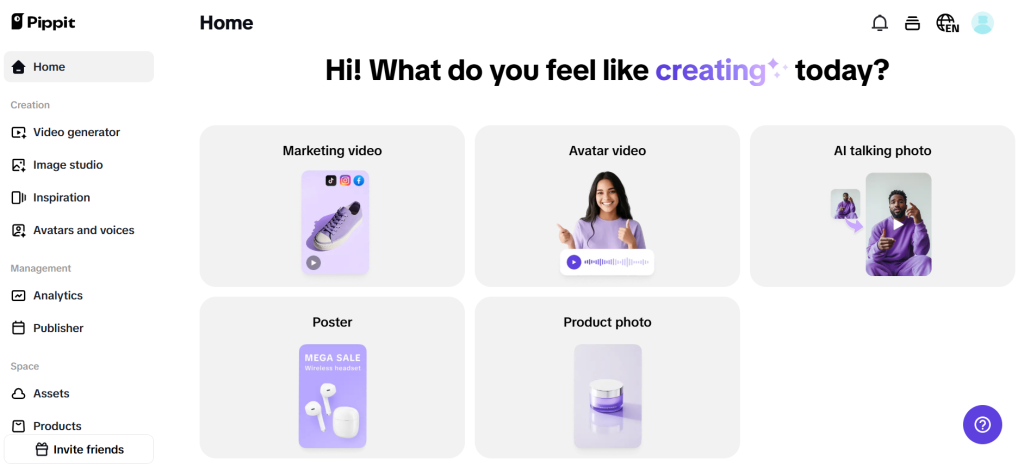
Why add lip syncing to your demos?
Think about how many people watch videos with the sound off, especially on Instagram or TikTok. Text captions help, but nothing builds trust like a friendly face saying, “Hey, here‘s why you need this.” That’s where lip-syncing AI slides in.
A dynamic avatar can:
- Explain specs: Highlight key features as they’re unboxed.
- Offer tips: Give usage hacks or “Did you know?” moments.
- Add emotion: A happy grin or raised brow makes your product feel more human.
- Speak any language: Perfect for international customers – just swap the script and the avatar syncs it seamlessly.
In short, you’re turning a passive watch into an interactive, multilingual experience that actually drives purchase confidence.
Real talk: how does lip sync AI actually help?
Here’s the magic: lip sync AI matches your chosen script with realistic mouth movements and facial expressions. It means you can:
- Keep your brand ambassador “available” 24/7 without reshoots.
- Localize tutorials for different markets, tweaking slang and tone.
- Update product specs on the fly – no more waiting for new studio footage.
It’s especially powerful for brands with seasonal launches or fast-changing product lines. No more scrapping last month’s videos – just update the script and let your avatar handle the rest.
Pairing unboxings with personality: examples to steal
Need inspiration? Here are a few ways brands are already adding this tech to their unboxings:
- Tech gadgets: Unbox a smartwatch and have an avatar explain battery life, syncing, or hidden features while you show close-ups.
- Beauty kits: Show a makeup tutorial while your avatar breaks down shade ranges and pro application tips.
- Subscription boxes: Add a “host” avatar that introduces surprise items inside, especially fun for limited-edition drops.
- DIY tools: Demonstrate how a new tool works while an avatar gives safety tips and bonus usage ideas.
This is no gimmick – it’s an authentic way to keep your audience’s eyes glued to every second.
Don’t forget your brand vibe
Before we dive into the how-to, here’s a pro tip: your talking avatar should feel like an extension of your brand. Friendly and casual? Cool and sleek? You can customize skin tone, hairstyle, clothes, and even add branded backdrops.
A consistent, recognizable avatar can become part of your brand identity, just like your logo or color palette. It’s a virtual rep who’s always camera-ready and never flubs a line.
Ready to try lip syncing for your next unboxing? Here’s how!
Use Pippit to make your unboxing videos converse
Before you get started, remember you’ll need a strong hook. Keep the script short, conversational, and packed with must-know details. Once that’s ready, it’s time to roll up your sleeves and use Pippit’s tools.
Here’s where lip sync AI truly shines: you don’t need any animation experience – just follow these easy steps:
Step 1: Choose an avatar by visiting the video generator
Log in to Pippit and click on “Video generator” from the left-hand menu. In the Popular tools section, you’ll find “Avatars“. Click here to browse or create your virtual presenter. Filter by gender, age, industry, or vibe to match your brand aesthetic. Whether you want a slick, professional style for a high-tech reveal or a fun, bubbly persona for a beauty haul, there’s an option for you.
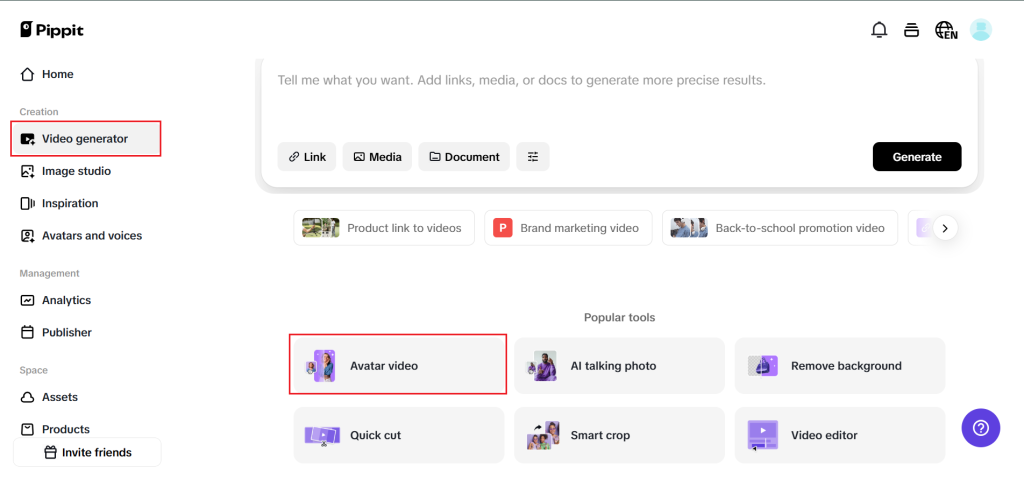
Step 2: Select an avatar and refine your script
Once you’ve chosen your avatar, click “Edit script” to customize the dialogue. Keep it conversational, sound like a friend, not a robot Use natural pauses and let the avatar “breathe” for realistic mouth movement. Add multiple languages to localize your tutorial for different regions.
You can also scroll down to Change caption style – choose a design that pops on mobile screens. This extra layer helps viewers follow along, even if they can’t turn the volume up.
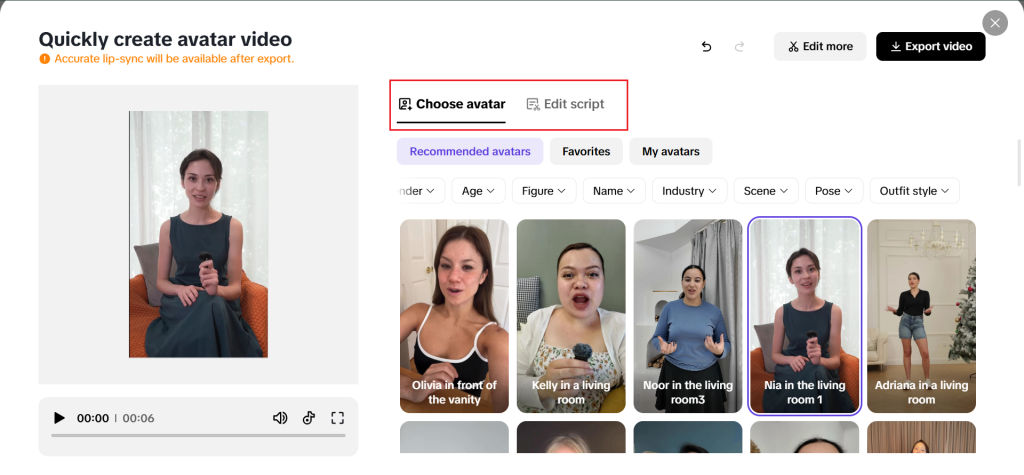
Step 3: Download your video
When you’re happy with your talking avatar, click “Edit more” to polish your final cut. Modify the facial expressions, add music, or change the time of the script. Use the video editor to add branded text overlays, product close-ups, or animated stickers.
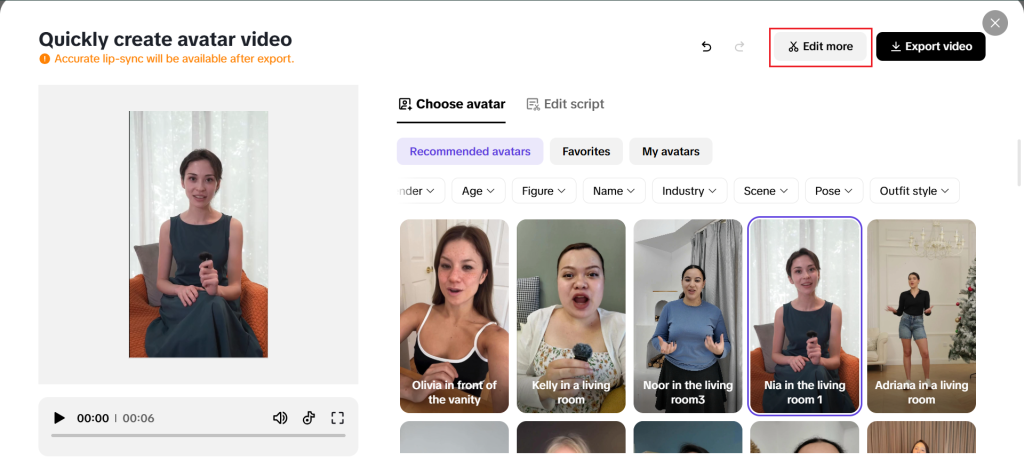
Ready to go live? Click “Export” to save your video in the format of your choice. Or use the Publisher to share directly on TikTok, Instagram, or YouTube – no extra steps needed. Pippit even tracks performance through Analytics, so you’ll know exactly which talking tutorial drives the most clicks and conversions.
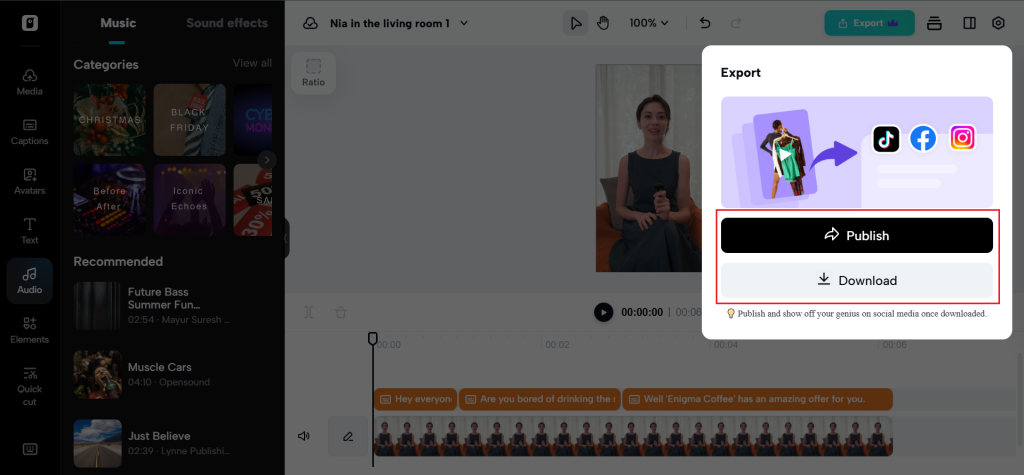
Add lip synchronisation to other AI wonders as a bonus tip
Did you know Pippit also has a transparent background maker? Use it to cut out your product shots for on-brand overlays, or to place your avatar in different scenes without re-recording. It’s perfect for building visually rich demos that feel polished but take half the production time.
It’s your unboxing, but smarter (and way more fun)
Unboxings and tutorials aren’t going away – but static voiceovers are. A lip-synced, on-brand avatar takes your next product demo from “just another reel” to “wow, I trust this brand.“
So next time you’re ready to film, don’t settle for a silent reveal. Fire up Pippit’s ad maker, add a lip-synced host, and watch your ecommerce content talk to your audience straight to checkout.
Ready to see it in action? Sign up for Pippit today and start making your unboxings talk back – your customers will love you for it!