Privacy browsers have become a must-have for anyone who wants to browse the internet without being tracked at every step. With increasing concerns around data collection, targeted ads, and online surveillance, the right browser can help you in protecting personal information. Modern privacy-focused browsers offer features like tracker blocking, secure connections, and private browsing modes that help you stay in control. In this blog, we will look at the 10 best privacy browsers in 2025 to give you a safer and better privacy experience, no matter what your browsing needs are.
1. Safari
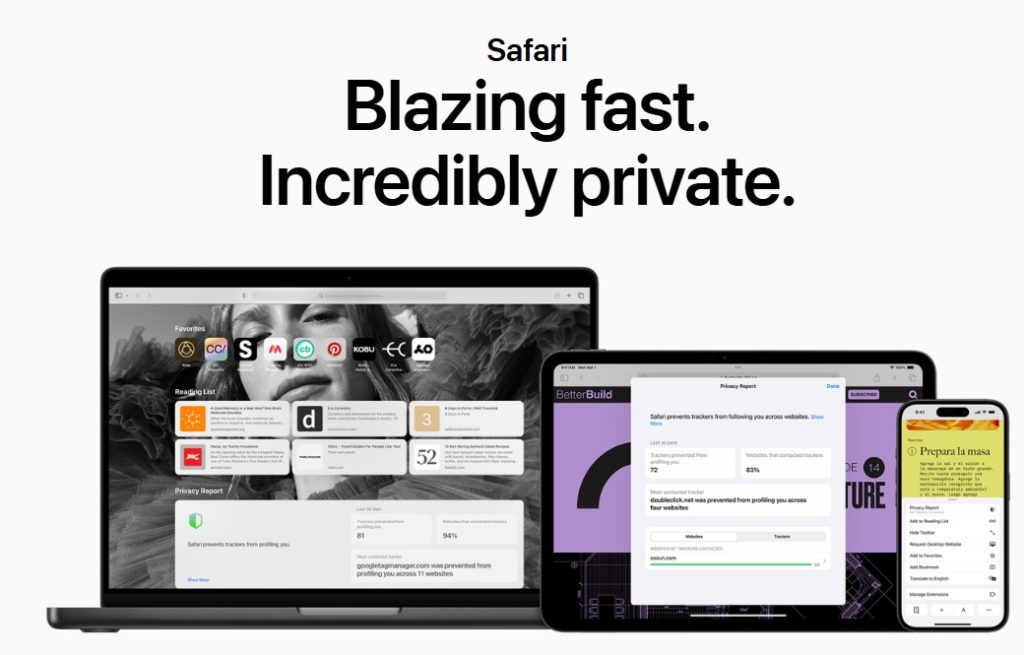
- Intelligent Tracking Prevention (ITP) technology
- Privacy reports giving insights into blocked trackers
- Secure DNS over HTTPS by default
- Opting for Sandboxed architecture for enhanced security
- Inbuilt password monitoring and alerts of breach
Safari is the leading way towards privacy innovation within Apple’s ecosystem. It offers seamless integration across iPhone, iPad and Mac devices. The cross site trackers are automatically blocked while maintaining functionality with the Intelligent Tracking Prevention system. For users clear visibility into their digital footprint protection, it provides a transparent insight into the number of trackers that has been blocked. The browser is committed towards the privacy of the user through features like Private Relay and Hide My Email integration. With regular security system updates and a focus on preventing fingerprint techniques, Safari is the topmost choice for users that value privacy within Apple’s approach towards digital security.
2. Arc
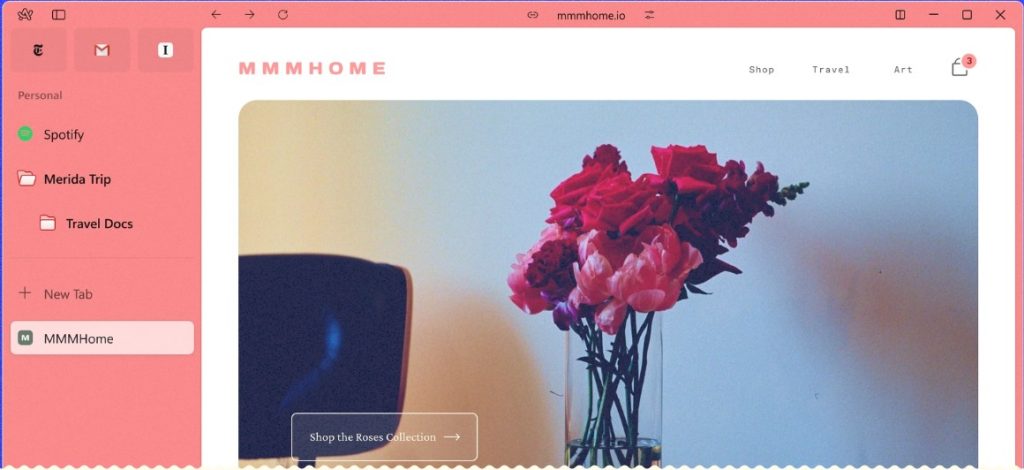
- Vertical tabs arranged in workspaces make managing multiple projects easy.
- Included is an ad blocker and tracker shielded privacy.
- Navigation can be done via the command palette.
- Productivity modules are located at the sidebar and can be customized.
- Search engines focused on privacy can be integrated.
Through Arc’s interface design, it innovatively organizes workspaces. As a result, browsing is more productive and adheres to strong privacy fundamentals. Tabs are organized into workspaces which reduces digital clutter. Within the browser, Arc blocks unwanted ads without needing to use extensions that compromise privacy. Authorization frameworks are no longer needed, as all external analytics are silenced. The command palette systems aids navigation without exposing the user’s browsing actions. Searches are protected within privacy-centric engines, as they are easily incorporated as defaults. Users who need to reduce digital noise without sacrificing clean browsing sessions will appreciate Arc.
3. Microsoft Edge
- Microsoft Defender SmartScreen protection
- Enhanced tracking prevention with multiple levels
- InPrivate browsing with improved leak protection
- Copilot integration with privacy controls
- Password monitor and secure autofill
Microsoft Edge combines the AI capabilities with privacy protection techniques. Without hampering users security it offers advanced features. The tracking prevention system of the browser provides three customizable levels which allows users to balance functionality with privacy preferences. Edge’s InPrivate mode enhanced to prevent DNS leaks and provide stronger isolation from regular browsing sessions. The integrated Copilot assistant respects user privacy by processing queries with configurable data retention policies. Edge’s password monitor actively scans for compromised credentials while keeping sensitive information encrypted locally. Edge serves users who want AI-powered productivity tools wrapped in strong privacy safeguards.
4. Mozilla Firefox
- Enhanced Tracking Protection by blocking thousands of trackers
- DNS over HTTPS for encrypted DNS queries
- Facebook Container extension integration
- Total Cookie Protection preventing cross-site tracking
- Open-source architecture for transparency
Firefox stands as the best choice for privacy-first browsing. It is built on open-source principles that prioritize user rights. By default, the browser’s Enhanced Tracking Protection prevents fingerprinting scripts, cross-site cookies and social media trackers. Firefox’s Total Cookie Protection build distinct system for every website, businesses are unable to create thorough profiles on multiple websites. The browser encrypts DNS queries using DNS over HTTPS to prevent internet service providers from tracking user’s browsing history. Firefox focuses on the development and transparency of open-sources which makes it possible for security researchers to audit the system. For users who value digital privacy and wants a separate online ecosystem, Firefox continues to be the best browser available.
5. Brave
- Aggressive ad and tracker blocking by default
- Brave Rewards system with privacy-preserving ads
- Built-in Tor browsing mode for enhanced anonymity
- HTTPS Everywhere integration
- Brave Search as default search engine
Brave Search, is the default search engine, that provides consistent ad-free browsing while maintaining strong privacy frameworks that emphasize innovative online advertising. The browser automatically blocks advertisements and trackers, which reduces data usage and speeds up page loads. Users can select privacy-preserving ads while earning cryptocurrency tokens thanks to Brave’s unique rewards system, which developed a sustainable advertising model that safeguards user privacy. The integrated Tor browsing mode provides additional layers of anonymity for sensitive browsing sessions. Brave’s HTTPS Everywhere feature automatically changes connections to secure protocols whenever it can. Brave Search, the default search engine, enables users browse.
6. Google Chrome
- Enhanced Safe Browsing with real-time protection
- Privacy Sandbox replacing third-party cookies
- Automatic Safety Check for security monitoring
- Site isolation for enhanced security
- Customizable privacy controls and data management
With the help of the Privacy Sandbox initiative, Google Chrome has ensured privacy for its users. It is most widely used browser in the world while improving its privacy practices. The recent update on Safety Check feature of the browser scans for malware, outdated extensions, and compromised passwords automatically in the background. The goal of Chrome’s Privacy Sandbox technology is to eliminate third-party cookies for alternatives that preserve privacy and allow for more customized experiences. Through the Google Account settings, users can manage preferences for data collection and sharing the browser’s extensive privacy controls. By dividing various websites into separate processes and guarding against cross-site attacks, Chrome’s site isolation feature offers strong security.
7. Vivaldi
- Comprehensive privacy settings with granular controls
- Built-in ad blocker and tracker protection
- Customizable user interface with privacy-focused defaults
- Encrypted sync across devices
- Advanced tab management with privacy isolation
Vivaldi’s personalization options enables you to have a robust privacy function. It focuses on the intent of users who want complete control of their browsing data. With the browser’s privacy settings, users can modify cookies settings, tracking protection and data sharing methods. Vivaldi’s built-in ad blocker reduces the privacy risks of users from additional software. By eliminating the need for third-party add-ons. The browser’s encrypted sync feature protects settings, passwords and bookmarks across multiple devices. Privacy isolation tools in Vivaldi’s tab management stop websites from accessing data during various browsing sessions. Vivaldi’s dedication to user control and privacy by design enables users to have the highest level of customization without sacrificing user privacy.
8. Epic
- Built-in VPN for encrypted browsing
- Aggressive tracker and ad blocking
- Automatic clearing of browsing data
- Encrypted proxy for enhanced anonymity
- No data collection or user tracking
Epic stands as the most private browser available, putting strong security measures in place. It places user privacy first. All internet traffic is encrypted by the browser’s built-in VPN service, which also hides the user’s location and stops ISPs from tracking them. After every session, Epic automatically removes browsing data and blocks social media widgets, trackers, and ads. The encrypted proxy feature of the browser adds more layers of anonymity for sensitive browsing by rerouting traffic through secure servers. Epic doesn’t keep user data, browsing history, or personal preferences because of its dedication to zero data collection. Users who value the highest level of anonymity and seek complete protection against online monitoring are drawn to Epic’s fortress-like approach to privacy protection.
9. Tor Browser
- Three-layer encryption through Tor network
- Automatic blocking of scripts and plugins
- No tracking or browsing history storage
- Built-in HTTPS Everywhere functionality
- Uniform browser fingerprinting protection
The Tor Browser offers the highest level of anonymity possible among popular browsing technologies, by passing traffic through several encrypted layers for optimal privacy protection. JavaScript, Flash, and other potentially harmful plugins might compromise user anonymity. These are automatically blocked by the browser. Because of its unique architecture, Tor makes it impossible for even the most advanced surveillance systems to link browsing activities to specific users. All users appear the same on websites as a result of the browser’s uniform fingerprinting protection and HTTPS Everywhere capabilities. Tor prevents any constant tracking mechanisms by automatically clearing cookies and browsing history at the end of each session. Tor Browser is still necessary for users who need total anonymity, like journalists, activists, and privacy advocates working in restrictive environments, even though browsing speeds may be slower because of the multiple encryption layers.
10. Waterfox
- No telemetry or data collection
- Support for legacy Firefox extensions
- Enhanced privacy settings beyond Firefox
- Customizable privacy configurations
- Independent development without corporate influence
Waterfox represents the privacy-focused evolution of Firefox, removing all telemetry and data collection features while maintaining compatibility with popular extensions. The browser builds upon Firefox’s open-source foundation while implementing stricter privacy defaults and removing corporate tracking mechanisms. Waterfox supports legacy Firefox extensions that may not work with newer Firefox versions, providing users with more privacy tool options. The browser’s enhanced privacy settings go beyond standard Firefox configurations. It offers deeper control over data sharing and tracking prevention. Waterfox’s independent development model ensures that privacy features aren’t compromised by corporate interests or advertising revenue requirements. With its commitment to user privacy and freedom from corporate data collection, Waterfox appeals to users who want Firefox’s functionality without any potential privacy compromises inherent in Mozilla’s current direction.
Wrap Up
Choosing the right privacy browser can really change how safe you feel online. Each option here brings something different to the table. Some are great for full anonymity while others focus more on blocking ads and trackers. No matter what your needs are, there’s a browser that fits your requirements in 2025. Online privacy matters more than ever. You can have complete control over your data and safeguard your privacy while browsing the internet. Browse with confidence, privacy and choose what suits you best.