Hunting for decent visual assets stinks. I’ve wasted countless hours sifting through mediocre options, and so have you. The digital design world throws endless “solutions” our way, yet most fall embarrassingly short. That’s what makes Ouch by Icons8 so damn refreshing—it delivers. No fluff, no exaggerations; this thing genuinely solves problems for professionals across industries.
Tucked within the broader Icons8 ecosystem, Ouch isn’t just another illustration library. The platform packs a serious punch with vector graphics, 3D creations, and animated illustrations that don’t make your eyes bleed. It matters because these assets weren’t randomly slapped together—they were meticulously crafted to enhance communication across wildly different professional contexts.
The Evolution of Visual Communication Tools
Remember when decent visual assets required a massive budget or an in-house illustrator? Yeah, those days sucked. Thankfully, they’re mostly behind us. Visual communication has completely transformed—what once demanded specialized talent and ridiculous budgets now flows through digital platforms, offering ready-made solutions.
This shift goes deeper than convenience; it reflects a fundamental rethinking of content development. Organizations finally grasp that visuals aren’t just pretty decorations—they’re engagement powerhouses that dramatically impact comprehension and conversion metrics.
Where Ouch shines amid this evolution is its approach to organization. Rather than tossing random graphics into a digital junk drawer, they’ve carefully curated illustration sets around consistent design principles. This tackles the persistent headache of maintaining visual coherence across complex projects without losing your mind.
Core Capabilities and Technical Architecture
Crack open Ouch’s hood, and you’ll find a library spanning countless visual styles—from stripped-down geometric approaches to richly detailed character work, dimensional objects, and motion graphics that look professional. The platform’s architecture reveals some brilliant decisions:
Modular Component Structure: Most illustrations come as separate, tweakable pieces explicitly built for customization. This modular approach means you’re not stuck with one-size-fits-all graphics. Need to change colors? Swap parts? Rearrange elements? Done, done, and done—no starting from scratch required.
Format Flexibility: Assets don’t come in just one format because that would be stupid. Whether you need PNG, SVG, GIF, MOV (for 3D stuff), Lottie JSON for developers who know what they’re doing, or After Effects files for motion work—it’s all there, supporting everything from basic websites to complex interactive applications.
Innovative Organization: Finding the right asset shouldn’t feel like archaeological digging. Ouch categorizes by style (3D, corporate, quirky, realistic, plus whatever’s trending) so you can locate what you need without wasting half your day scrolling through irrelevant garbage.
Frictionless Access: Multiple access points—web interface, Pichon desktop app, and plugins for industry standards like Adobe and Figma—eliminate the usual frustrating barriers between finding assets and using them without wanting to throw your computer out the window.
Customization Ecosystem: Integration with Mega Creator (Icons8’s browser-based editor) lets you further customize illustrations while mixing them with icons, photos, and other visual elements to build complete compositions that don’t resemble a toddler slapped them together.
This isn’t just a collection of pretty pictures; it’s a comprehensive system that addresses real workflow bottlenecks that make professionals want to scream daily.
Professional Implementation Scenarios
Who uses this stuff, and does it help? Let’s break it down by professional groups:
For Web Designers and UI/UX Specialists
Digital interfaces present unique challenges, especially around emotion and guidance. Ouch tackles what I call “UI emotion gaps”—those moments when your interface needs to say something that words alone can’t convey:
- Error States: We all hate error messages, but contextual illustrations transform frustrating failures into manageable moments. Testing shows users stick around instead of rage-quitting when errors have visual context.
- Empty States: Blank screens are intimidating as hell. Visual guidance helps users understand what’s possible before they’ve added their content, dramatically reducing abandonment.
- Process Visualization: Multi-step processes confuse users. Visual metaphors create mental models that make sense, preventing the “where am I and what am I doing” confusion that kills conversions.
- Humanizing Cold Interfaces: Character-based visuals inject personality into sterile digital environments. This transforms mechanical interactions into something that feels like it was designed by humans, for humans.
These aren’t just decorative elements—they serve critical functional purposes. Testing repeatedly shows that illustrated interfaces create stronger emotional connections with users, directly translating to better experiences and higher satisfaction metrics.
For Marketers and Social Media Managers
Marketing demands visual consistency across increasingly fractured channels, yet most teams lack resources to create everything from scratch. Ouch offers tangible advantages for overwhelmed marketing departments:
- Campaign Cohesion: Style-based organization means building visually unified campaigns across different platforms without jarring inconsistencies that make your brand look amateurish.
- Production Speed: Ready-to-deploy assets compress production timelines dramatically compared to commissioning custom artwork for every campaign element, often cutting days or weeks from schedules.
- Engagement Boosts: Campaign data consistently shows illustration-driven content outperforming both text-only approaches and traditional photography. Real implementations have achieved up to 34% higher engagement rates alongside significantly stronger sharing metrics.
- Brand Storytelling: Different artistic styles let marketing teams precisely match visuals to campaign goals, whether explaining complex data through charts or expressing brand values through narrative illustrations.
The animated options (GIF, MOV, Lottie, After Effects) further expand possibilities, adding movement to social posts, emails, and websites without requiring a motion design specialist on staff or expensive freelance contracts.
For Developers
Technical teams face unique challenges integrating visual elements into code-based environments. Several Ouch features prove particularly valuable during implementation:
- Clean Vector Structure: The SVG files work properly when implemented programmatically—no mysterious rendering issues or broken elements.
- Performance Optimization: Assets deliver visual impact while minimizing load times and performance hits—critical for mobile experiences and SEO.
- Logical File Organization: Consistent naming conventions reduce frustration within development workflows—no more “what the hell is IMG_49582.png supposed to be?”
- Design Tool Compatibility: Plugins for popular design software streamline designer-developer handoffs, reducing miscommunications and implementation errors.
- Animation Support: Lottie JSON options enable lightweight programmatic animations that work beautifully in modern web frameworks without killing performance.
These considerations substantially reduce the typical friction between design aspirations and technical realities that leads to compromised visual experiences.
For Educational Institutions and Educators
Teaching complex topics demands effective visualization strategies. Educators consistently find value here:
- Concept Visualization: Abstract ideas become instantly more accessible when paired with visual metaphors that students can grasp immediately.
- Attention Retention: Visual elements dramatically improve information retention versus text-only materials, particularly for technical or complex subjects that put students to sleep.
- Production Democratization: Even technologically challenged faculty can produce surprisingly professional-quality materials without specialized training or complicated software.
The diverse style options let educators match visuals to different student demographics, subject requirements, and learning contexts without creating inconsistent visual experiences.
Integration with Innovative Workflows
The clipart collections through Ouch aren’t just static resources—they integrate seamlessly with modern design processes:
Component-Driven Design: Modular elements work perfectly within component-based methodologies, maintaining visual consistency throughout complex digital products without painful manual coordination.
Cross-Device Optimization: Vector-based assets scale flawlessly across screen sizes without quality degradation—essential for responsive designs that need to work everywhere from tiny phones to massive displays.
Customization for Everyone: Mega Creator enables professional designers and everyday mortals to modify illustrations before downloading, bringing customization capabilities to people who wouldn’t know Photoshop from Microsoft Paint. This browser-based editor lets users change colors, swap components, rearrange compositions, and combine illustrations with other assets to build completely personalized visuals.
Motion Enhancement: Animated options integrate smoothly into websites, applications, and presentations, adding movement to traditionally static interfaces without requiring animation expertise or expensive specialists.
Offline Workflows: The Pichon desktop app provides access to illustrations, icons, and transparent photography without constant internet connectivity—perfect for designers working on planes, in coffee shops with terrible WiFi, or during internet outages.
These workflow enhancements demonstrate how thoughtfully implemented visual resources boost productivity beyond design departments, benefiting entire organizations.
Quantifiable Impact Metrics
Forget subjective aesthetic judgments—proper illustration implementation delivers measurable benefits:
- Understanding Improvements: Visual explanations boost feature adoption in software products by 15-30% in actual implementation testing. Users “get it” faster with visual guidance.
- Session Extension: Thematic visuals significantly influence engagement duration, with illustrated content consistently showing 25-40% longer interaction periods. People stick around when things look good.
- Conversion Lifts: Visual storytelling measurably impacts completion rates for critical user actions, with strategic illustration placement improving conversion metrics across various touchpoints.
- Support Reduction: Intuitive visual guidance reduces support ticket volume, creating operational efficiencies beyond immediate user experience considerations. Fewer confused users = fewer support tickets = lower operational costs.
These tangible measurements provide objective assessment frameworks beyond subjective “I like it” or “I don’t like it” discussions that plague design decisions.
Implementation Considerations and Licensing
Despite clear benefits, implementation planning should address several practical considerations:
Distinctiveness Challenges: Popular resources create potential uniqueness concerns—nobody wants their website to look identical to their competitor’s. Organizations requiring distinctive visuals should implement systematic modification protocols leveraging color shifts and component recombination.
Brand Integration: Default styles occasionally require adaptation for perfect brand alignment. Thoughtful implementation planning establishes transparent processes, ensuring visual coherence with existing brand frameworks rather than jarring disconnects.
Specialized Visualization Needs: Highly technical or niche industry requirements occasionally necessitate supplementary custom development for specific use cases where standard illustrations fall short.
Licensing Framework: Ouch employs tiered licensing for different budgets and usage patterns:
- Free PNG usage with attribution links for bootstrapped projects
- Paid plans eliminate attribution requirements while unlocking additional formats and higher resolutions
- Options range from Illustrations-only subscriptions to comprehensive Graphics+Music plans covering all Icons8 resources
- Mega Creator subscriptions operate independently from standard Icons8 plans
These considerations highlight the importance of implementation strategy rather than indicating platform limitations. Most organizations successfully navigate these factors through thoughtful customization, selective implementation, and choosing appropriate licensing options matching their specific requirements and budget constraints.
Evolutionary Trajectory
Tracking Ouch’s development reveals a consistent commitment to improvement. From modest beginnings (around 300 illustrations) to today’s extensive collection spanning thousands of professionally crafted assets across diverse styles, the platform keeps getting better. Recent expansions include:
- Purpose-built collections addressing virtual reality interfaces, data visualization, and diverse representation
- Three-dimensional style additions complementing traditional vector approaches
- Motion graphics implementation across multiple technical formats
- Mega Creator online editor integration
- AI-powered illustration generation tools
- Format support expansion incorporating developer-friendly options
This responsiveness toward emerging design requirements suggests sustainable relevance amid continuously evolving communication landscapes. Organizations implementing these resources can reasonably anticipate ongoing support alongside regular content expansion as Icons8 refreshes and extends its offerings.
Conclusion: Strategic Value Assessment
Ouch by Icons8 isn’t just another illustration library—it’s a sophisticated solution transforming visual communication across digital channels. Its value goes beyond pretty pictures, stemming from systematic organization enabling consistent implementation at scale without requiring an army of designers.
For resource-constrained startups and small businesses, the platform democratizes access to professional-grade visual assets previously unattainable without significant investment. The multi-tiered licensing approach (free with attribution, subscription without attribution requirements) ensures accessibility regardless of budget limitations—you’re not priced out of looking professional.
The platform significantly boosts production efficiency for established organizations with dedicated creative teams, freeing designers from routine illustration tasks to focus on higher-value creative challenges. This operational efficiency translates directly to ROI through compressed production cycles and expanded creative bandwidth—more output with the exact headcount.
Today’s digital landscape has transformed visuals from decorative afterthoughts to essential experience components. Platforms providing systematic access to these critical resources continue growing in strategic importance across professional contexts—spanning UI/UX design, marketing campaigns, educational content, and development projects.
When evaluating visual resource platforms, competent professionals examine aesthetic quality, organizational systems, technical implementation characteristics, workflow integration possibilities, and flexible licensing options. Against these comprehensive criteria, Ouch stands out as an exceptional resource deserving serious consideration from organizations committed to enhancing visual communication effectiveness across all touchpoints.