Recently, Google introduced a new enhancement in the list of its security measures, and this time, it is about making the Incognito mode of your Chrome browser safer. The company has been working on features that would allow users to hide their IP address while browsing Incognito, as it remains at the center of conversations about digital security.

But is this what people want or need to be reassured that their data is vastly safe while on Incognito? Well, this is a huge improvement for sure, but some of us believe that it’s not a comprehensive package of solutions. Let’s analyze this further.
Third-Party Proxy Solutions vs. Chrome’s IP Protection
Residential proxies are a popular third-party solution for hiding one’s IP address. A residential proxy service provides a pool of real IP addresses assigned by ISPs to household users, and lets you route your web traffic through those addresses. In other words, when using a residential proxy, your browser’s requests are relayed by an intermediate server (the proxy), so websites see the proxy’s IP (which belongs to an actual consumer ISP) instead of your own.
Using a third-party proxy or VPN is a far more comprehensive IP masking solution than Chrome’s built-in Incognito protection. When you enable a full proxy, all your traffic can be tunneled through the proxy, hiding your IP address from every website you visit – whether it’s the main site you intended to reach or any third-party elements that site loads. By contrast, Google’s new IP Protection in Chrome is narrowly focused on third-party tracking domains in Incognito mode.
In practice, this means if you visit a site in Incognito, Chrome will still connect directly to that site (so the site itself sees your real IP), but any embedded content from known tracking domains (advertising networks, analytics scripts, etc.) will be fetched via a proxy.
How Firefox, Safari, and Brave Handle IP Privacy

Google’s move raises the question: are other browsers doing the same, or is Chrome catching up? Browser vendors have taken different stances on IP masking in private browsing modes. Mozilla Firefox, for instance, has traditionally not hidden users’ IP addresses in its Private Browsing mode. In 2019, Mozilla tested a Firefox Private Network proxy extension that would route traffic through Cloudflare to hide the user’s IP.
Apple’s Safari has taken a more proactive (if limited) approach with its iCloud Private Relay feature. Launched in 2021 for iCloud+ subscribers, Private Relay acts as a built-in two-hop proxy for Safari browsing on Apple devices. When enabled, it hides your IP address and Safari’s browsing activity by sending the data through two separate servers — one controlled by Apple and the other by an outside company.
This design is quite similar in spirit to Chrome’s IP Protection, as they both use dual relays to ensure no single entity sees both the user’s IP and their destination.
Is Chrome’s IP Protection Enough for Real-World Privacy Needs?
By neutering IP-based tracking in Incognito mode (on top of blocking third-party cookies), Google is addressing a genuine user concern: unwanted profiling by data collectors.
However, IP masking in Incognito alone is far from comprehensive digital privacy. For one, it offers no protection outside the browser (or outside Incognito). If you log into a website or use regular browsing mode, your IP is still exposed as usual. If you’re on a public Wi-Fi network, Chrome’s Incognito IP proxy won’t prevent others on the network from seeing that you’re contacting certain websites.
Another consideration is that data brokers and advertisers have many ways to track users beyond just IP addresses. It’s true that removing IP from the toolkit of trackers is beneficial – in fact, data brokers routinely harvest IP addresses as one of many data points to pinpoint a user’s location and identity.
Limiting exposure of your IP will make it harder for disparate pieces of your online footprint to be linked together, especially by companies that correlate IP, cookies, and device info into extensive profiles. Even with Chrome’s IP Protection, advanced trackers can still find ways to follow you, such as using details about your device and browser, tracking you through apps, or when you log into websites. This feature adds some privacy, but it’s not full protection.