Generate random IP addresses by specifying the number of IPs desired. Ideal for testing and network simulation purposes, it streamlines the process of obtaining multiple, randomly generated IP addresses with a single click.
How To Use
Simply enter the number of IP address you would like this tool to generate, and click on the “Generate IPs” button. Then, the tool would output the required IPs instantly in the textarea above. Use CTRL + A on the textbox to select all the IPs, and CTRL + C to copy them.
It currently only generated IPv4 addresses. If you find any issues with this tool, please feel free to contact us.