Proxy servers are very important because they serve as intermediaries between a user’s device and the internet. It provides multiple functions related to security, privacy, and access control. In this article, we will explore what proxy servers are, their various types, how they function, and why they are beneficial.
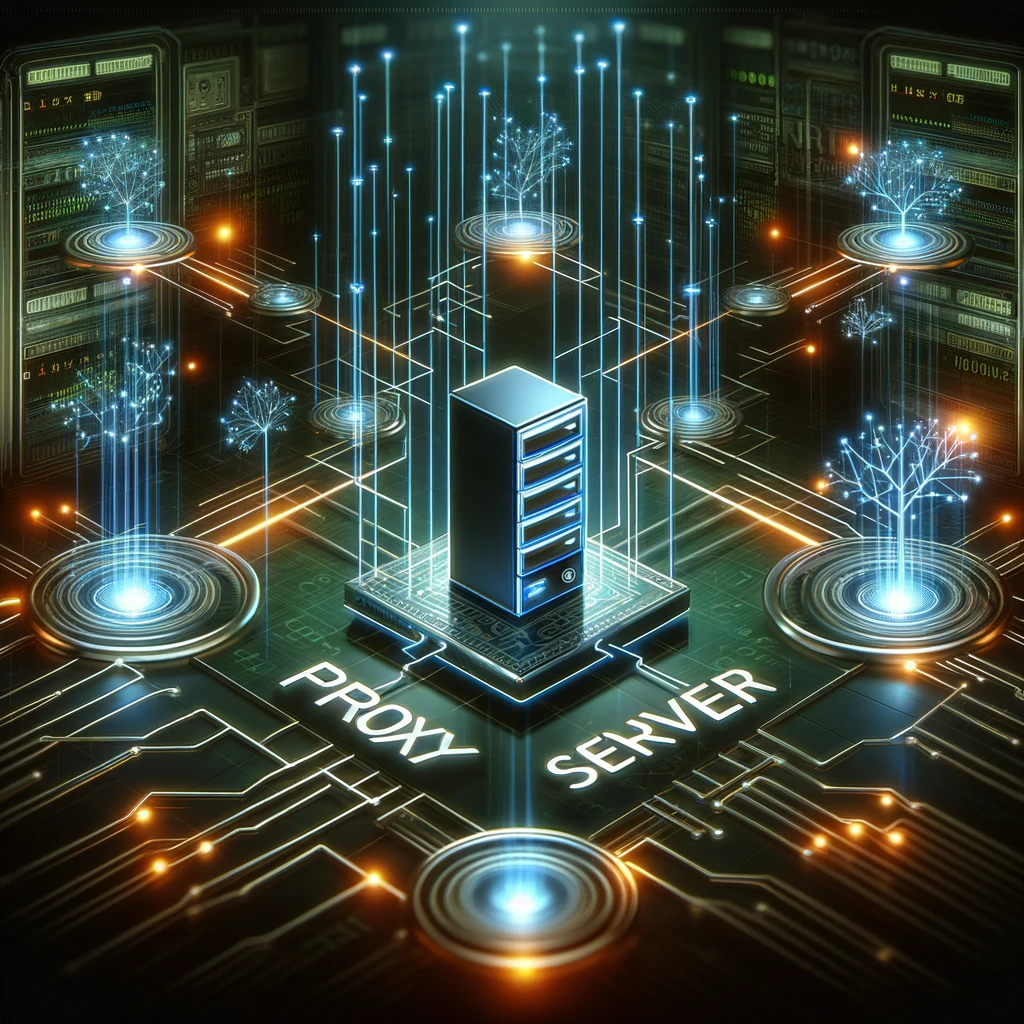
What are Proxy Servers and Their Types?
At its core, a proxy server is a computer on the internet with its own IP address that your computer knows. When you send a web request, it goes to the proxy server first. The proxy server then makes your web request on your behalf, collects the response from the web server, and forwards you the web page data so you can view it in your browser.
There are several types of proxy servers, each serving different purposes:
- HTTP Proxies handle web page requests and are ideal for browsing the internet.
- SSL Proxies secure and encrypt data, making them suitable for transactions requiring sensitive information.
- SOCKS Proxies are more versatile as they can handle almost any type of data and protocol but are slower due to their higher level of data transfer.
- Transparent Proxies are invisible to users and can be used for content filtering and caching without modifications to user requests.
Functions and Uses of Proxy Servers
Proxy servers fulfill several essential functions to enhance internet usage and security:
- Data Caching
Proxy servers improve internet efficiency by storing copies of frequently accessed web pages. This caching reduces the need to retrieve new data for each request, speeding up web access and decreasing the load on bandwidth. This functionality is especially valuable in settings where quick data retrieval is crucial, such as in schools and businesses.
- Content Filtering
Proxies play a critical role in security by blocking access to specific websites based on content ratings or compliance with organizational policies. This filtering helps protect users from harmful content and ensures that internet usage adheres to company or legal standards.
- User Anonymity
By hiding a user’s IP address, proxy servers enhance privacy and security online. This anonymity protects users from targeted attacks and privacy breaches, and it allows them to bypass geographical content restrictions, providing access to a broader range of information and services.
Advantages of Using Proxy Servers
Using proxy servers offers a range of benefits that enhance internet interaction and data management.
- Improved Security: Proxies add an extra security layer by serving as a gateway between the user’s network and the internet, which helps prevent direct attacks on your system.
- Increased Privacy: By concealing your IP address, proxy servers keep your online activities hidden from prying eyes, thereby protecting your personal information from potential data harvesters.
- Access Restricted Content: Proxies allow you to bypass geographical restrictions and censorship by appearing to access the internet from a different location, thus opening up a wider range of content.
- Load Balancing: Proxy servers can distribute incoming traffic across multiple servers, ensuring that no single server becomes overwhelmed. This increases the efficiency and reliability of network resources.
- Improved Network Performance: By caching frequently accessed web pages, proxy servers reduce bandwidth and improve response time, making browsing faster for everyone on the network.
- Controlled Internet Usage: Organizations use proxy servers to monitor and control how their employees use the internet. Proxies can restrict access to non-business related sites, helping to maintain employee productivity and conserve network resources.
- Malware Protection: Proxies can also scan outbound and inbound data for malware before it reaches the network. This adds an additional layer of security against malicious attacks.
Setting Up a Proxy Server
Configuring a proxy server involves several steps which depend on the type of server and the intended use. Here are general guidelines:
- Choose the type of proxy suitable for your needs.
- Install proxy software on a server.
- Configure the proxy server settings, including IP, port, and any specific rules or filters.
- Connect your devices or network to the proxy server.
Common Use Cases of Proxy Servers
Proxy servers are versatile tools used in a variety of settings, each tailored to meet specific needs.
- In Organizations
Proxy servers are integral to business environments where there is a need to oversee and regulate how employees access the internet. By channeling web traffic through a proxy, companies enhance their network security and prevent unauthorized access to potentially harmful sites. This control helps in maintaining the integrity and confidentiality of business data while also ensuring employees remain focused on their tasks.
- At Educational Institutions
Schools and universities deploy proxy servers to manage and filter internet content for students to only access educational and safe websites. This plays a crucial role in protecting students from inappropriate material and in maintaining a conducive learning environment. Proxies also help in optimizing network speeds by caching frequently visited sites.
- For Individuals in Restricted Regions
People living in or traveling to countries with stringent internet restrictions use proxy servers to access information freely. Proxies can mask their IP address and simulate access from a different location, thus bypassing government blocks and censorship, allowing free flow of information and communication.
Challenges and Limitations of Proxy Servers
Proxy servers, despite their numerous advantages, come with a set of challenges and limitations that can impact their effectiveness.
- Speed Issues: Introducing a proxy server into a network setup can lead to decreased internet speeds. Since all traffic must route through the proxy, which processes and relays information, this additional step can cause delays, particularly if the proxy server is underpowered or overwhelmed by high traffic volumes.
- Security Risks: While proxy servers enhance security by shielding the internal network from direct exposure to the internet, they can themselves become targets if not properly secured. Inadequately configured proxy servers are susceptible to security breaches, potentially exposing sensitive data or serving as a gateway for malware and other cyber threats.
- Complexity: Deploying and managing a proxy server is not always straightforward. It requires technical knowledge to set up, configure, and maintain. This complexity can be a barrier for smaller organizations or individuals without dedicated IT resources, leading to potential misconfigurations and security vulnerabilities.
- Resource Intensive: Running a proxy server requires additional hardware and software resources. This not only includes the physical or virtual server but also entails ongoing maintenance costs such as updates, security patches, and monitoring tools.
- Dependency: Relying on a proxy server for network operations introduces a point of failure. If the proxy server goes down, all access to the internet or the requested resources can be temporarily lost, impacting business operations or access to critical services.